Other Resources
The Units of Measure profile
list details the various UOMs that will be available to your items:
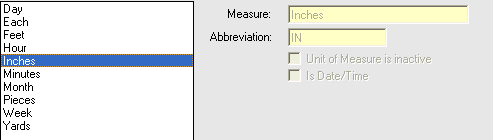
You'll be able to select the primary UOM from the General Tab of your Inventory Item form. The UOM can also be auto-filled by selecting the default UOMs of item groups on the Item Groups profile list.
These units come in four basic flavors:
Spans of time. Minutes, Hours, Days, Weeks, Months. Useful for service-related Items.
Lengths. Inches, Feet, Yards. Very handy for lumber and other building materials.
Units. For identifying standalone components and finished products.
Pieces. Useful in identifying kits that contain large numbers of varying components.
Though it's possible you'll never to add any other UOMs to this list, you can still do so by choosing Save & New from the tab's Save tool. Simply enter a name, an abbreviation, and specify whether the current unit is active or not.