Hey Cruncher followers! Hope everyone is enjoying their start of Autumn. Autumn notoriously brings change; whether its leaves on the trees or your pumpkin designs for Halloween. Here at Numbercruncher, we're welcoming change with the development of our newest product, Order Time. More details will be announced in the coming months, but I want to start off this blog with clearing up a misconception we've been hearing.
Order Time is going to be a cloud based solution for Inventory & Order Management needs. We will be offering a conversion from All Orders to Order Time, for those customers who are interested. We will not be forcing any customers to switch nor will Numbercruncher stop servicing or providing support for All Orders. We are developing this new product to provide our services to more clients, not limit the services of our existing customers. Follow our blog for updates leading up to launch!
Speaking of All Orders, we are excited to bring two new features to our clients! The first feature is Complex Calculations & the other is a Bound Book.
The Complex Calculations feature is for manufacturers that need to figure out the quantity of an item that is calculated with different quantities or formulas. This feature is fully customizable without any additional cost to you!
EXAMPLE of Complex Calculations:
Typically a user would enter an item, quantity and price on a sales order. However the requirement is the quantity is determined as
Let P = # of Pieces.
Let F = Feet
Let I = Inches
Let Q = Quantity Ordered
Q = P X (F + I/12)
Using custom fields, we customize All Orders such that the Quantity box cannot be edited directly rather the user will have to enter P, F and I for Quantity.
We recently did a Complex Calculation customization for DCM Computing Service's client Berry's Tin Shop.
The following is a review of All Orders Complex Calculations by the Owner of DCM Computing Services, Danny Morris, "At DCM Computing Services I look to help my clients meet their business needs. When Berry's Tin Shop approached me about needing a sales system for their manufacturing business, I went to Intuit to see about systems that integrated with Quickbooks. One of their recommendations: NumberCruncher. Berry's Tin Shop had a unique need to track inventory of a product which they sold by the linear foot. At the sales counter, however, they sold custom length pieces. The complex Calculations that NumberCruncher customized for us allows the salesman to make purchase orders of specific custom products from a single inventory item. For example, one customer can order 15 panels of 29 gauge dark red tin cut at 8'6". The manufacturing floor will see the order and from the single roll of dark red 29 gauge tin, custom cut the pieces as needed. The inventory system and invoice system will see an order of [number of pieces * (feet + inches)] or in this case 15*8.5 linear feet (127.5) * the cost per linear foot. No more need to calculate the linear feet needed by hand and no more error. The invoice is also customizable to include these fields for the needed products. Now the customer, salesperson, back-office, and manufacturing floor can all be on the same page, literally."
This is just one example of how the All Orders Complex Calculation feature can benefit your business. To find out more, please contact us today!
The other exciting new feature All Orders is bringing to our clients is the All Orders Bound Book. The All Orders Bound Book application allows companies buying and selling firearms to maintain a bound book database in accordance with FTA regulations. As transactions are entered into the All Orders system the separate bound book database can be synchronized and auto populated based on the inventory in and out. These transactions include:
- · Serial #s going out of inventory on shipping documents.
- · Serial #s going into inventory with receiving documents.
- · Serial #s going out of inventory as components on work orders.
- · Serial #s going into inventory as assembled items on work orders.
- · Serial #s going into and out of inventory on adjustment and transfers.
Columns available on the bound include:
- · In Manufacturer/Importer
- · In Model
- · In Serial #
- · In Type Of Firearm
- · In Caliber/Gauge
- · Date In
- · In Name/Address
- · Completed Manufacture Date
- · Out Manufacturer/Importer
- · Out Type Of Firearm
- · Out Caliber/Gauge
- · Date Out
- · Out Name/Address
- · Style #
- · Item #
- · All Orders Document In
- · All Orders Document Out
- · Notes
Some of the features include:
- · Search for any data in any column
- · Hide/show columns
- · Setup users with their own user name and password
- · Import additional entries from Excel
- · Export to CSV
- · Printable Bound Book and Inventory reports
- · Maintain Excise Tax/Annual Report based on bound book and All Orders data with columns including serial #, type of firearm, date out, name/address out, order #, item #.
An example of how the Bound Book looks in All Orders. To view the full Bound Book example, please click HERE then click the MORE tab
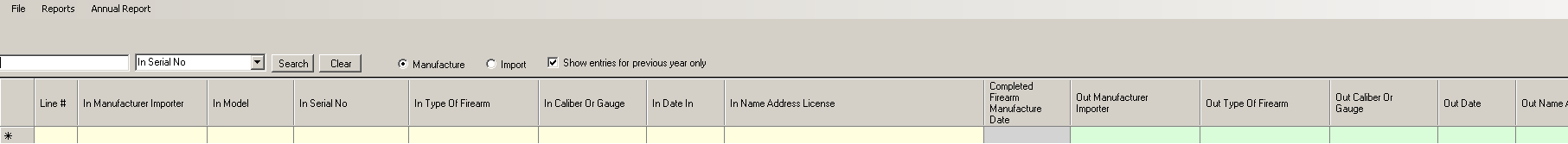
These are just a few of the new features All Orders introduced recently. Please contact us to find out what else our clients now have access too!
Just as a reminder, out Client Retreat is fast approaching! Register for the Retreat with promo code NC17 before November 1st, to take advantage of our presale discount! Also check out the Agenda section of our Retreat Website to view the Topics we will be discussing at the event